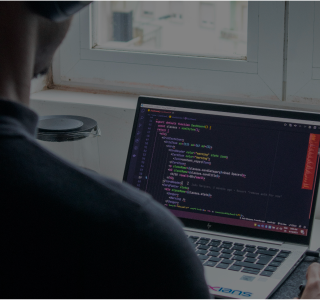
When I first heard about Flutter, I was excited yet overwhelmed. The idea of building beautiful, natively compiled applications for mobile and web from a single codebase sounded fantastic, but where do you even start? I decided to dedicate one hour to dive into Flutter, and I’m here to share my journey and some tips that helped me along the way. Trust me, with the right approach, you can quickly grasp the essentials and start your app development adventure!
The first step I took was to set up my development environment. I installed the Flutter SDK and chose Visual Studio Code as my IDE because of its simplicity and great support for Flutter. Once I had everything ready, I focused on understanding the core concepts. I learned about widgets, state management, and layouts—essentially the building blocks of any Flutter app. I found it especially helpful to differentiate between stateful and stateless widgets, which helped me manage the app’s behavior more effectively. Just spending time tinkering with these concepts made a world of difference!
After grasping the fundamentals, I jumped into building a simple app—a to-do list. Following along with tutorials while coding felt rewarding, and I loved how Flutter's hot reload feature allowed me to see my changes instantly. It made the process enjoyable and less intimidating. While one hour might not make me a Flutter expert, it definitely ignited my passion for mobile app development. With a bit of practice and exploration, I know I’ll be able to create amazing apps in no time. If you’re thinking about learning Flutter, I highly recommend giving it a shot—you might just surprise yourself!